News

5 Quick Tips for Mobile-Friendly Email Campaigns
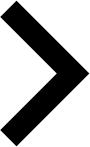
If your emails aren’t mobile-friendly, you could be missing out on a huge opportunity to engage your subscribers and drive conversions. A recent study shows that 67% of all emails are now opened on mobile devices. In order to grab the attention of the modern day consumer, it is imperative to tailor your emails for smaller screens and scrolling fingers. Check out these key tips to ensure your emails are optimized for mobile viewers.
1. Short Subject Lines
47% of email recipients decide whether to open an email based on the subject line alone. If the subject is too long, it can get cut off on a mobile screen and disrupt the opportunity to connect with your reader. A mobile device only shows 25-30 characters of an email subject line, so it is imperative to be concise with your wording.

2. Single Column Layout
On a mobile device, multiple columns in an email often look too busy and can be confusing for the reader. Using a single column template will simplify your design and highlight your important content. It also makes the email easily scrollable, keeping your call-to-action in direct line of sight.
3. One Clear Call to Action
Emails that contain a single call to action (CTA) can increase clicks 371% and conversions 1,617%. To receive the maximum amount of clicks on a mobile device, it is important to keep a CTA to 2-4 words, use a higher contrast button color, place CTA towards the top of the email, and size the button to at least 44 x 44 pixels.
4. Concise Copy
Too much copy in an email can be overwhelming and boring to look at, especially on a mobile device. Use bulleted lists and short paragraphs to create easily scannable content for the reader. It is also important to increase the size the text to avoid people needing to zoom in to read the information.
5. Space to Click
Mobile screens get crowded quickly. If you stack links and CTA’s too close together without leaving enough space around them, recipients can accidentally click the wrong link. To keep this from happening, make sure to leave plenty of room to click, keep links to a minimum, and avoid stacking them.










