News
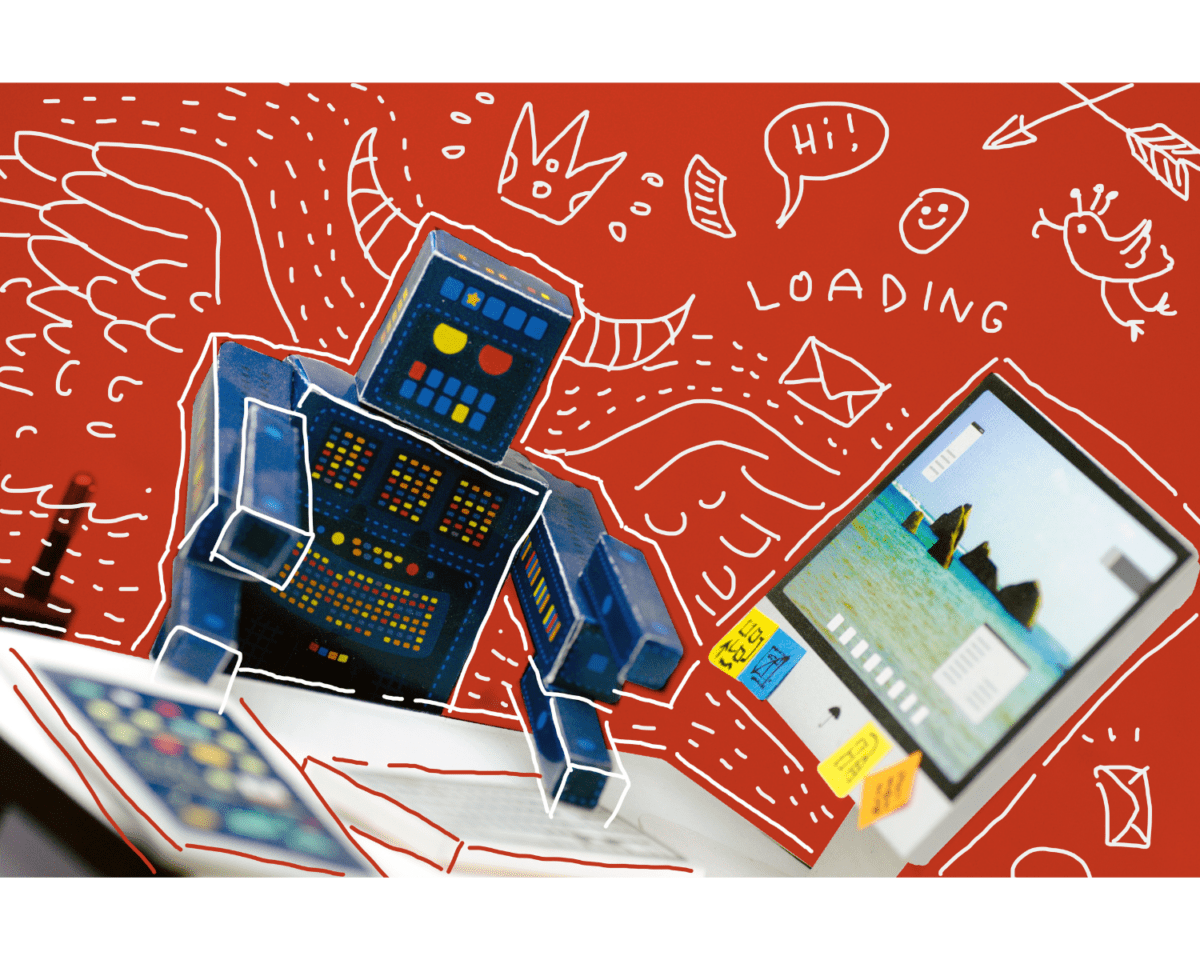
Get Rid Of Spam Accounts On Your Business Page
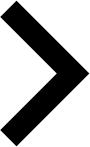
It’s time to spring clean! Get rid of spam accounts that follow your page, and make room for REAL followers who actually want to view your content. Fake accounts do not interact with your posts consistently, which hurts your engagement rate, and we all know the algorithm doesn’t like that. Keep reading for tips on how to get rid of spam accounts on your business page.
Manually Remove Bots:
Okay, I know it doesn’t sound fun, but you will need to manually remove bots from your follower list. Don’t download any software to do this for you. Take 5-10 minutes a day and go through your follower list. Does their profile image look suspicious? Click on it and review their profile. If you expect they’re a bot, remove them from your account.
How To Remove A Bot:
- Go to your followers list
- Click the three dots beside their name
- Click “Remove”
Warning Signs: Could This Be A Bot?
If you expect the account is fake, then it probably is. Here’s a few signs that could indicate your follower is fake:
- No profile picture
- They follow a lot of accounts, but have little to no followers
- Their bio is straight up weird & doesn’t make sense
- They are from another country and do not speak your native language
- They have no posts, or only a few from a long time ago
- Images look fake or are someone else’s
View Instagram’s article on how to get rid of spam accounts on your business page: https://help.instagram.com/413012278753813
Need Social Media Management? We are here to help! Contact us here: https://spectruss.com/contact/










